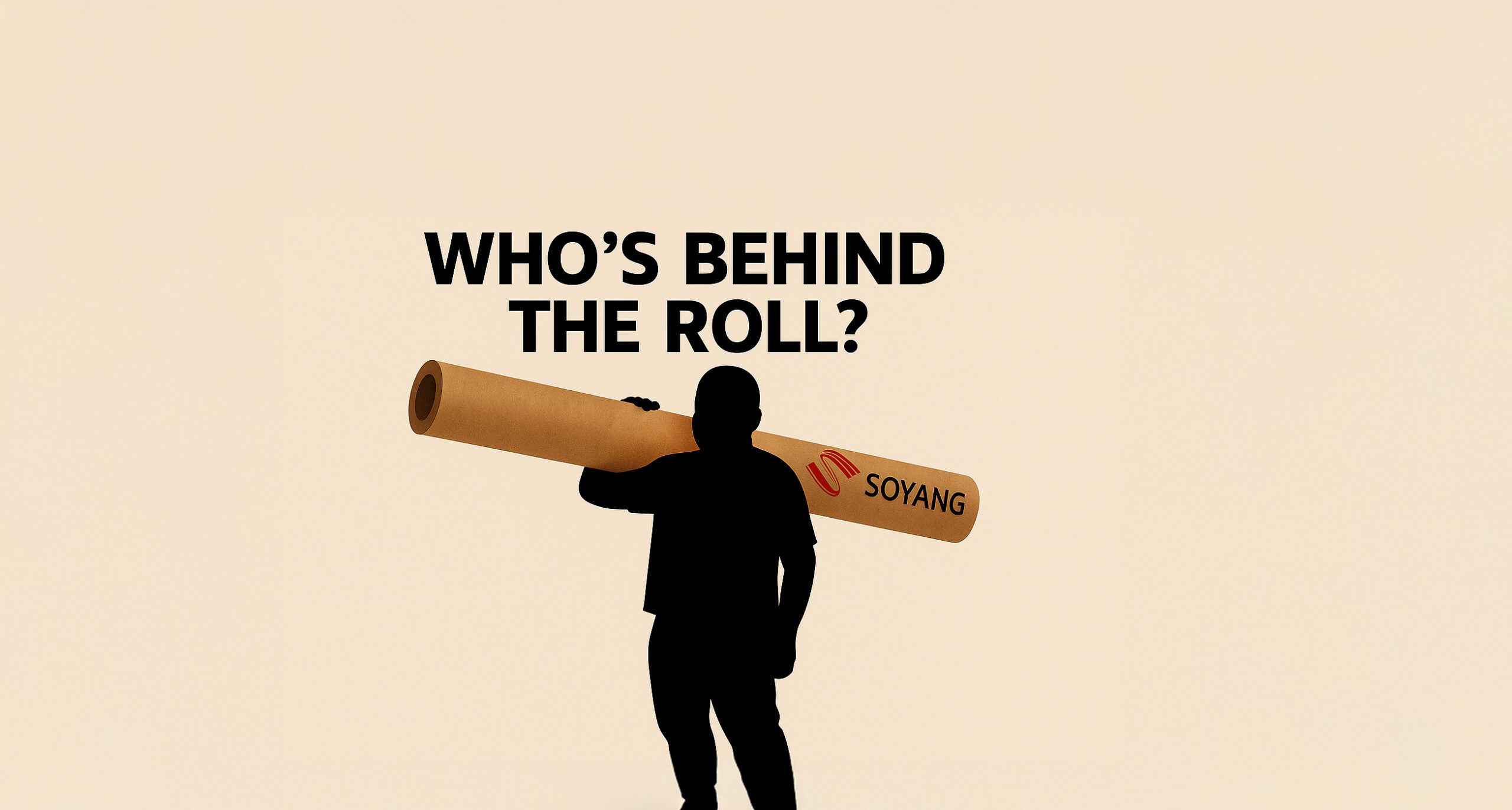What are the simple print production pitfalls that are a constant threat to a great print project? Soyang explores…
We work with countless printers in countless print shops across Europe. They know their printing (because they wouldn’t be running a print shop if they didn’t). But that doesn’t mean that mistakes don’t occasionally creep in.
Sometimes it’s pressure of work. Or it’s simple oversight, like not resetting the document size (and the corresponding bleed and crop marks) for the new job. Or it’s a case of an inexperienced member of the team having a wobble.
There’s nothing in this list of common printing pitfalls that every printer won’t understand intimately. But we also bet there’s nothing in this list that you haven’t, at one time or another, fallen foul of.
1. Wrong colour mode: RGB vs. CMYK
As every printer knows, colour isn’t constant. RGB (red, green, blue) is the standard for display screens, but print uses a different standard: CMYK (cyan, magenta, yellow, black).
Yet despite every printer knowing the difference between the two, choosing the wrong colour mode is one of the most common print production mistakes. It’s why, for example, an image that features lots of blue prints as a muddy purple.
So to avoid frustrating rework, make sure the project is set to the ‘language’ of printers: CYMK.
2. Incorrect resolution: pixels vs. dots
Another regular screen vs print mistake (the sort that creeps in when you’re in a rush) is resolution. A screen uses ppi (pixels per inch). Print uses dpi (dots per inch). It’s the latter that really matters for print production.
The goldilocks zone of resolution is 100 – 300 dpi depending on print size. 300 dpi is the traditional standard for smaller projects. You’ll generally be fine with anything above 100 dpi for large format print because the scale and typical viewing distance make high resolution less necessary and often pointless.
But dip below those minimums and the result will be fuzziness – like watching a VHS recording rather than a 4K screen.
3. Banish the borders: bleed and crop marks
There’s not a printer living who doesn’t understand the importance of a bleed (the ‘buffer zone’ that ensures the image runs all the way to the edge of the page/banner) and crop or trim marks (which ensure you cut uniformly with the image correctly centred). But in a busy print shop, it’s all too easy to press ‘go’ on the print without setting or resetting them, for example, when switching to large format print from something smaller. That leaves you at risk of printing a banner with a tell-tale white border around it that ruins the effect you were after.
For banners and wide format panels under 2.4m, choose a 5mm bleed. For panels larger than 2.4m go with a 10mm bleed. Whatever the software you use, selecting the canvas dimensions and the bleed should ensure the crop marks are added automatically.
4. Capture the missing fonts and images
“That’s not the font in the design”. Every print shop owner has heard that at one time or another. The design uses a custom font that’s not in your system, so your print management system picks the best fit, usually to the horror of the designer who spent hours on the typography.
To avoid this awkward situation, embed or outline fonts and images so they’re ‘baked’ into the file rather than relying on external data.
5. Print PDFs
Not all file formats are print-friendly. While it may look great on screen, it doesn’t translate to print without throwing everything (colours, fonts, positioning) out of whack.
PDF isn’t the only printable standard, but it’s a simple, universally understood format that locks layout, embeds fonts and images, and keeps CMYK colours intact.
6. Proof and test
Time pressures can make it easy to overlook this simple stage, but it’s an important one. Printing a test version enables you to ensure all the above issues are correctly addressed. It also ensures that any errors are found before you commit to a large print run rather than after.
Talk to Soyang
A final, simple step to avoiding print production problems is to work with a print materials supplier you can rely on – so the materials you need are always there when you need them. And so they deliver the quality your clients expect. For that, talk to Soyang.