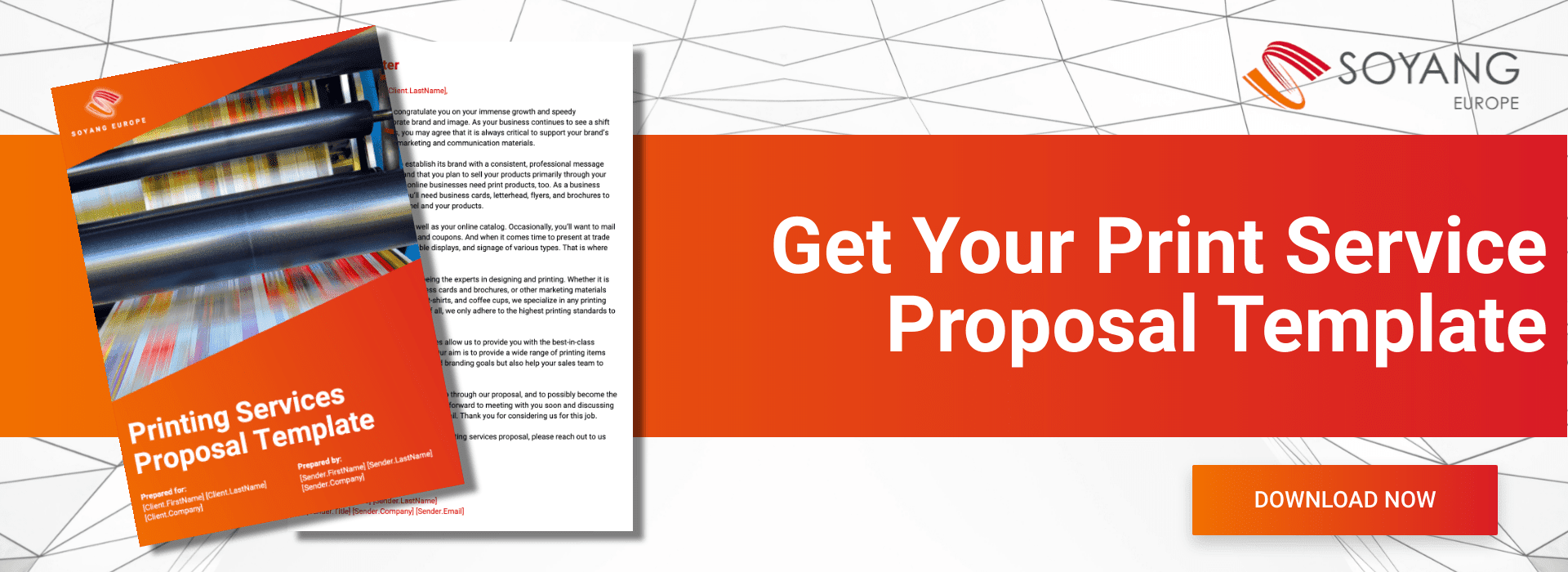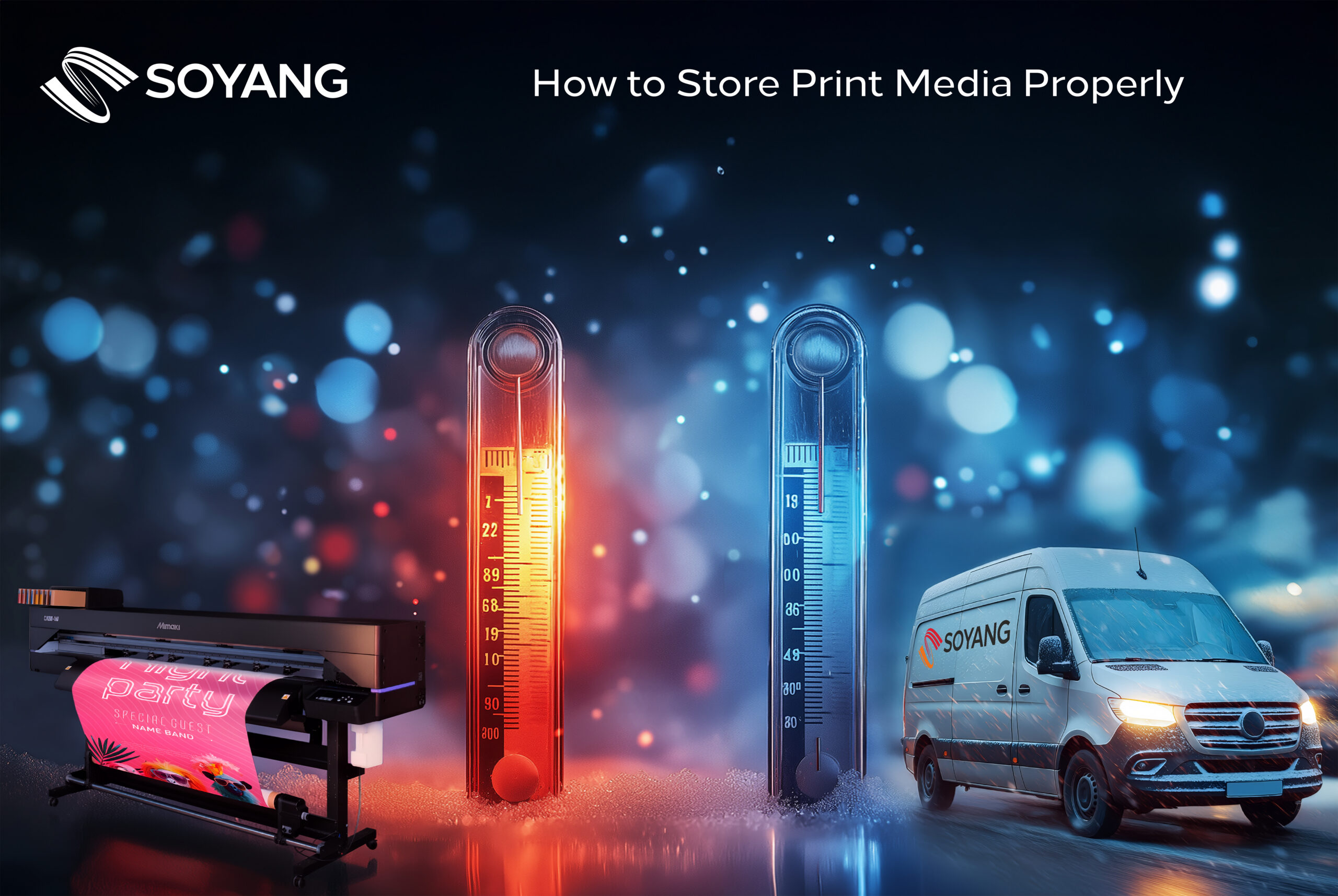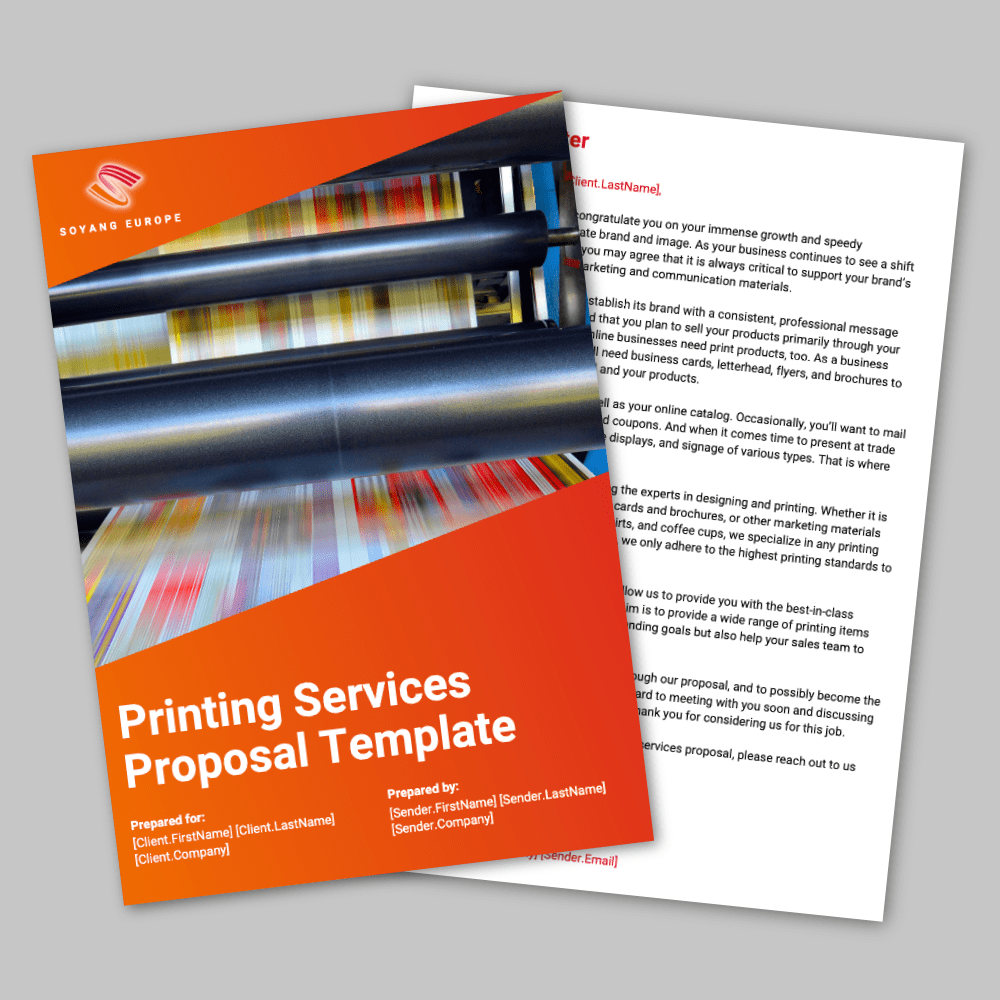Bringing inventory management software to your print business can be a powerful way of cutting costs, boosting profits and reducing waste. But how do you go about implementing the right system in your business?
Inventory management is essential to ensure that your print business has the right products/stock in the right place in the right time, whilst remaining cost efficient.
As we explore in our guide to inventory management, there are lots of elements involved in getting your inventory management right, from building supplier relationships to ensuring your people are on board with the strategies you adopt.
Yet one of the simplest, most powerful ways of controlling your inventory is with print inventory management software. In this post, we’ll explore best practices for setting inventory management to work in your print business.
What does a print inventory management system do?
So much of managing inventory is about having the data to hand and being able to wield it in a way that that either cuts costs or boost profits.
Inventory management software in a print business can crunch the data that gives you accurate information about the stock you hold, about consumer demand, about lead times, seasonal requirements, costs, and use-by dates for certain products.
In short, inventory management can help shine a light on your business, helping you understand where the hidden costs – and opportunities – lie. But how do you implement a print inventory management system that delivers everything you need?

Best practices for inventory management software in print
1. Define your objectives
Not all inventory management software is the same, and even systems that cover everything you need will offer some level of customisation, enabling you to dial up or down the specific elements of greatest importance to you.
You might, for example, want to place the emphasis on inventory accuracy, helping you gain clarity on what stock you hold. Eradicating waste from your business may be a crucial element. Or perhaps you’ll want a system that supports your drive to run a Just-in-Time print business.
Before you implement any inventory software in your business, therefore, your vital first question should be ‘what do you want it to do?’
By defining your objectives at the outset, you dramatically increase the chances of ensuring that the inventory management system you get is the one that best meets your needs.
2. Compare objectives with business need
Ideally, there won’t be any difference between the objectives you identified in point 1, and what the business needs. Then again, there might be.
This stage of the pre-implementation process is effectively about ensuring your objectives stack up, and that they fit a) where the business is now and b) where you can reasonably expect to take it next.
That means thoroughly assessing your existing workflows and inventory tracking methods to find the gaps that really need filling.

3. Choose the right software
It’s easy to find print inventory management software that can do a job for you. But you want more than a decent system; you want the ideal system for you.
Finding it involves matching the capabilities of each system against the defined objectives and business needs. In addition, you’ll want to consider the following:
- Is it scalable (that is, as your business grows, will the system support and even enable growth)?
- How easy is it to use?
- What reporting capabilities does it offer?
- To what extent (and how easily) will it integrate with your existing systems?
- How will it help improve the customer service you offer?
Talk to software vendors, request demos, and seek recommendations from industry peers to make an informed decision.
4. Plan implementation
Even the most user-friendly plug and play inventory management software for print will benefit from you taking the following steps ahead of go-live:
- Integrate your existing systems and enter/upload/migrate your existing inventory
- Work with your provider to anticipate any integration/migration issues, and have a plan for overcoming these swiftly should they arise
- Continue to run your existing system in parallel for a short period while you run tests, just until you know any wrinkles have been ironed out
- Assign responsibility for ongoing data admin/input and train your team so that a) business continuity is protected and b) there’s general buy-in for the benefits the print inventory management software can bring
- Agree key milestones and timelines for implementation
- Encourage input from your team, so you can address concerns and take advantage of ideas they generate
5. Ensure genuine implementation
It’s not uncommon to find that the inventory software in a print business operates almost on parallel tracks to the rest of the company. The system goes about its business, but it doesn’t intersect with daily activities as often as it should.
To get full value from the system, therefore, it’s important to ensure you don’t integrate in name only. It needs to be a meaningful integration, impacting your business at all the touchpoints you identified in the objectives.
Keep monitoring the use and outcomes of the system and, if it isn’t delivering the efficiencies or improvements you expected, explore ways of making the system a more integral part of the day-to-day management of workflows. You might also want to consider additional training.
To explore how Soyang could help you achieve your print business goals, talk to us.