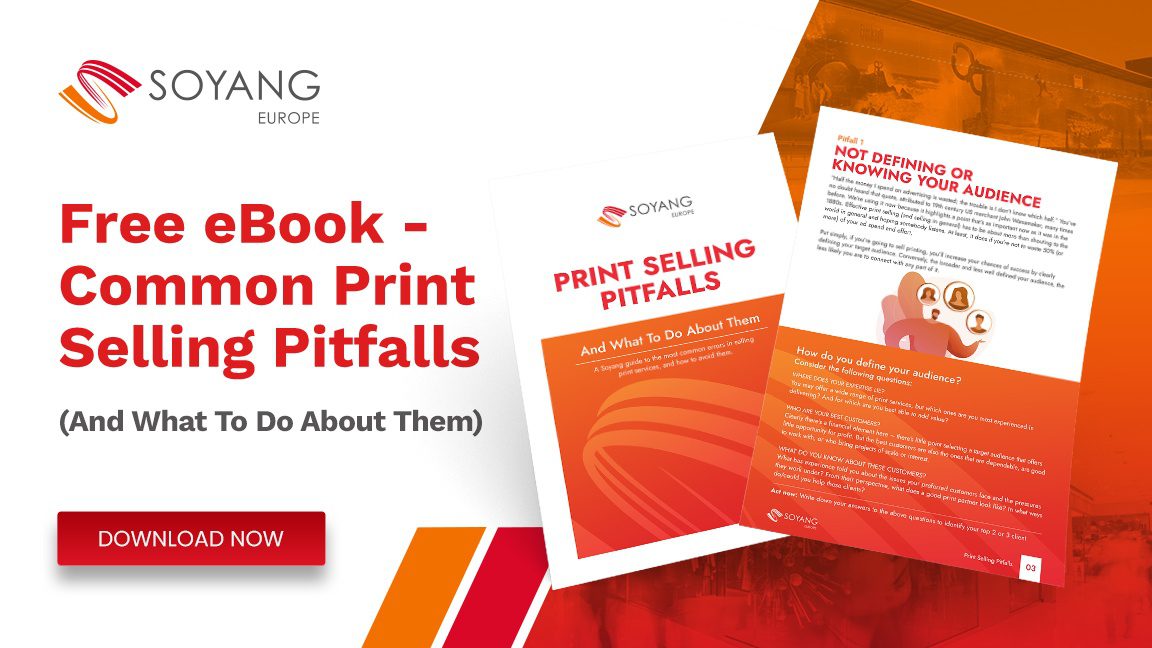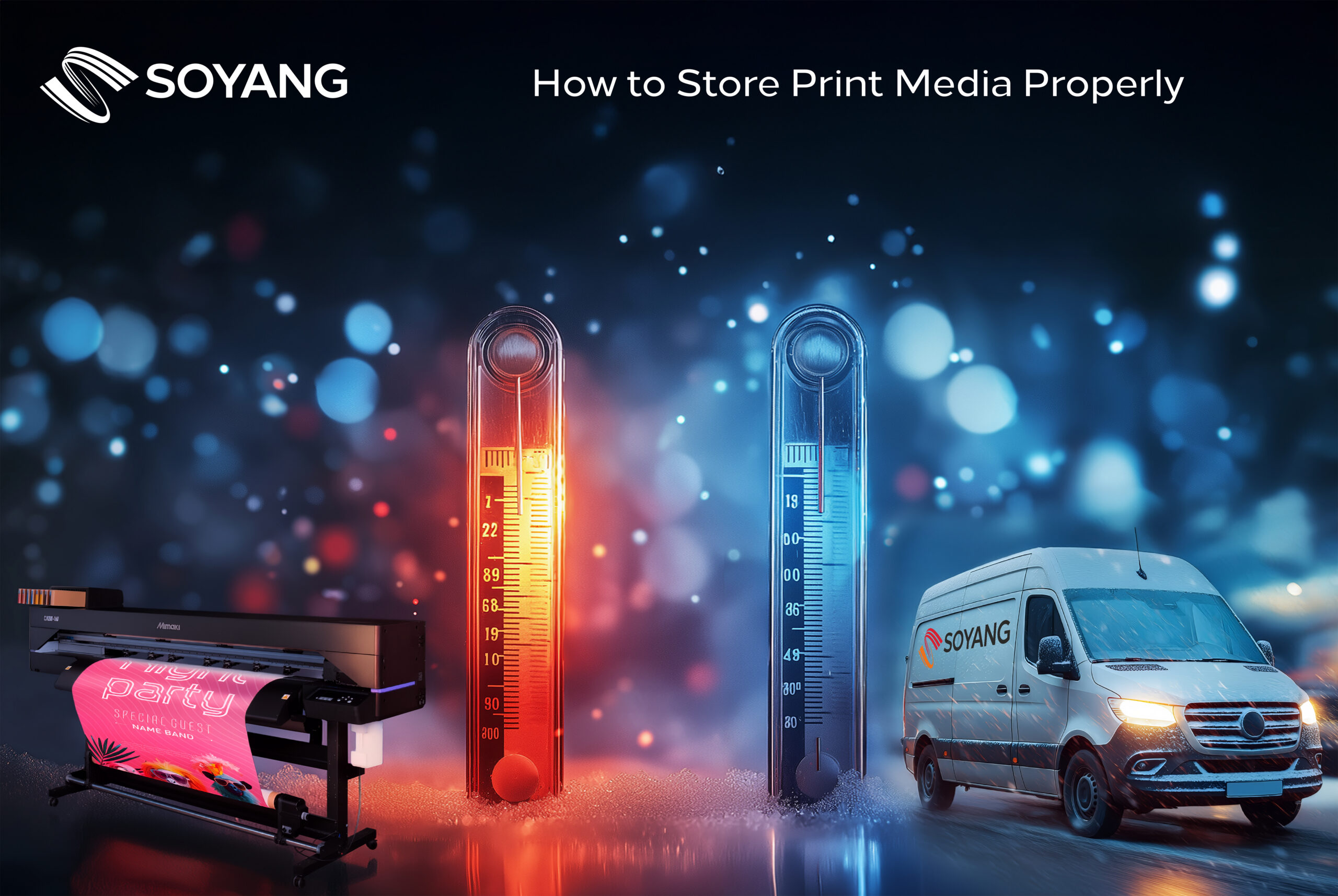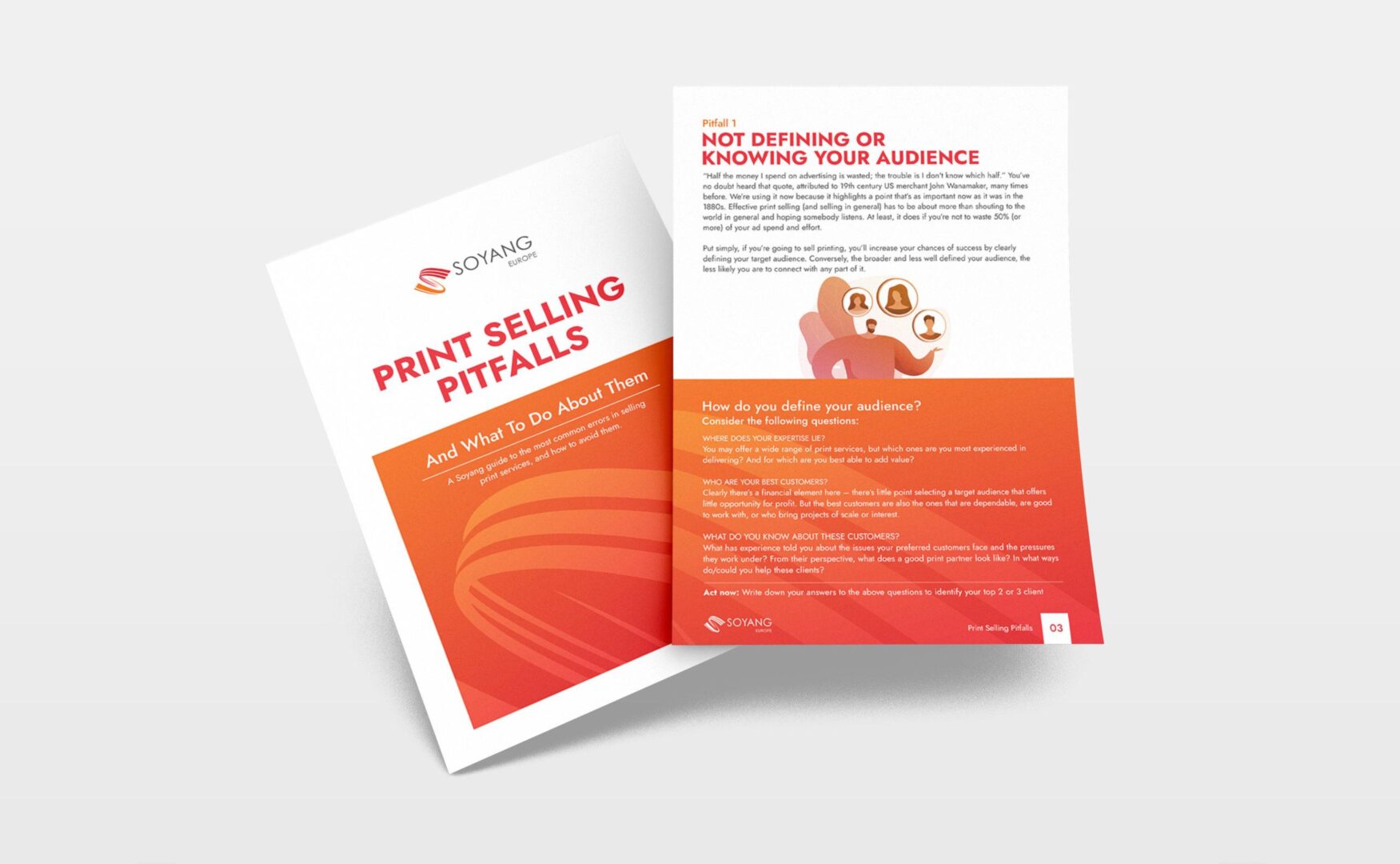It’s never been more important to keep a tight control of expenditure. But how do you reduce printing costs without sacrificing product quality? Here’s our guide.
Reliable processes. Spotting issues before they become costly problems. Conserving energy. They’re not only ways to reduce your printing costs; they’re potentially ways to improve your workflows and profitability…
Ways to reduce print costs 1: Be ruthless with previews and drafts
Draft modes can reduce printing costs by up to 40%. Better still, previewing your work can help you identify issues before you press ‘print’. Some workflow automation systems (see below) offer ‘pre-flighting’ functions which let you analyse and fix the contents of PDFs, enabling you to address missing fonts or different colour spaces before you waste money printing them out.
Ways to reduce printing costs 2: Print fast
Printing fast will increase energy consumption (see below). But it will also ensure you can put more work through the printer, and the more print a printer is able to produce, the less each individual job costs.
Ways to reduce print costs 3: Implement a workflow automation system
As we explore in our post on printing software, print workflow automation systems help you reduce printing costs by increasing efficiency and cutting waste. The right software will depend on the materials you’re printing, but tools such as nesting and ganging can help ensure print is laid out in the most efficient way, while automated bleed marks and cutting paths can help eliminate the sort of errors that inevitably lead to print waste.
Ways to reduce print costs 4: Choose an energy efficient printer
A statement of the obvious, perhaps, but it’s fair to say understanding the energy consumption of most large format printers has never been easy. In part, that’s because there’s such a range of devices completing such a variety of jobs, each with different levels of energy consumption, that it’s difficult to compare like with like.
When every print setup, speed, finish and quality alter consumption levels, it’s difficult to give meaningful figures. It’s also difficult to understand those figures, because unlike most appliances, printers tend not to report consumption based on kWh but kVa (we’ll spare you the tech talk, but it’s a result of the way printers consume energy).
What is clear, however, is that new printers are more efficient than old ones, even if it’s not always easy to understand by exactly how much. If you’re looking for ways to reduce printing costs and are ready to upgrade your printers, making consumption a major part of the conversation is a must. Additionally, consider a printer capable of carrying out multiple tasks for which you currently use several printers. It could help you dramatically cut consumption and costs.
Ways to reduce printing costs 5: Service and maintain
A little like your car, a good service can go a long way to keeping your large format print costs down. Regular maintenance ensures ink doesn’t build up on print heads. It reduces the risk of blockages. It prevents the build up of dust. All of the above can compromise print quality and lead to wastage – which pushes up costs.
At its most extreme, a lack of printer servicing can lead to downtime which hampers production and makes deadlines much harder to meet. That may not directly add to your print costs, but it certainly damages your profitability.
Ways to reduce print costs 6: Limit use of heat lamination
Hot laminators, which use heat to melt the adhesive layer of your laminate, are costlier to operate than cold laminators which use pressure to do their job.
Frustratingly, it’s not simply a case of ditching the heat and switching to cold laminators, because the material you’re laminating will greatly influence the type of laminator you use. Yet the more often you choose large format print materials for which cold lamination is a reasonable option, the more you’ll reduce print costs.
Ways to reduce printing costs 7: Switch to standby
Depending on the specific printer, you may need to avoid switching your printer off entirely as to do so could risk the printhead drying out. Yet every printer has a standby mode. Using it will reduce wear and conserve energy while ensuring the printer remains ready to print.
Ways to reduce print costs 8: Choose a more cost-effective material
Quality printing is always a matter of matching the right material to the right print method to achieve the right result for the application. For some projects, only one material and print method will do. But where there’s a choice, talking to Soyang can help you identify the printable materials that will help you cut print costs while protecting quality. Talk to us now.