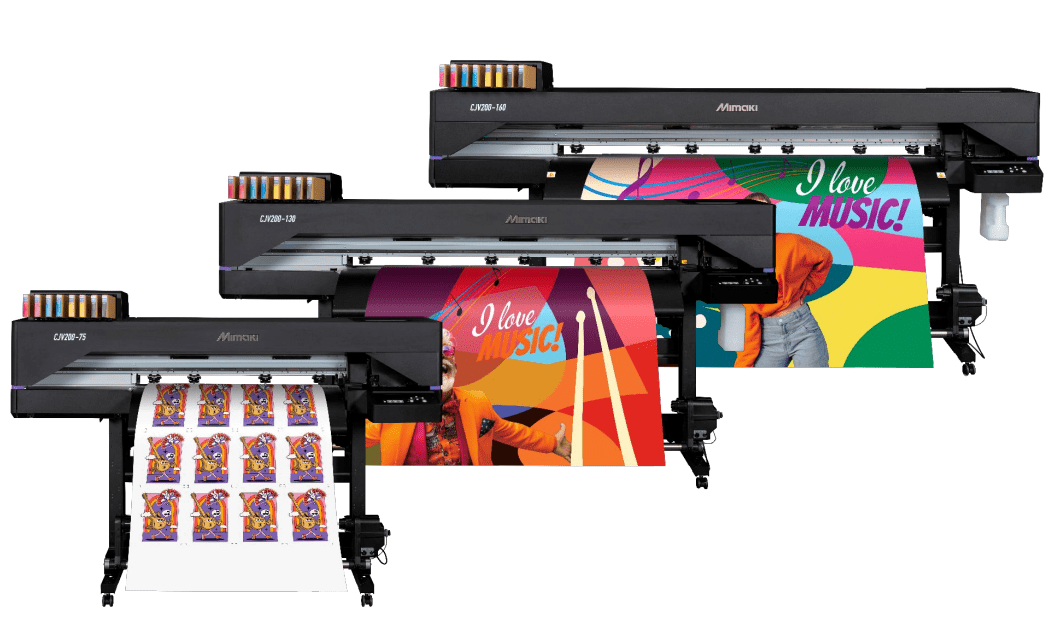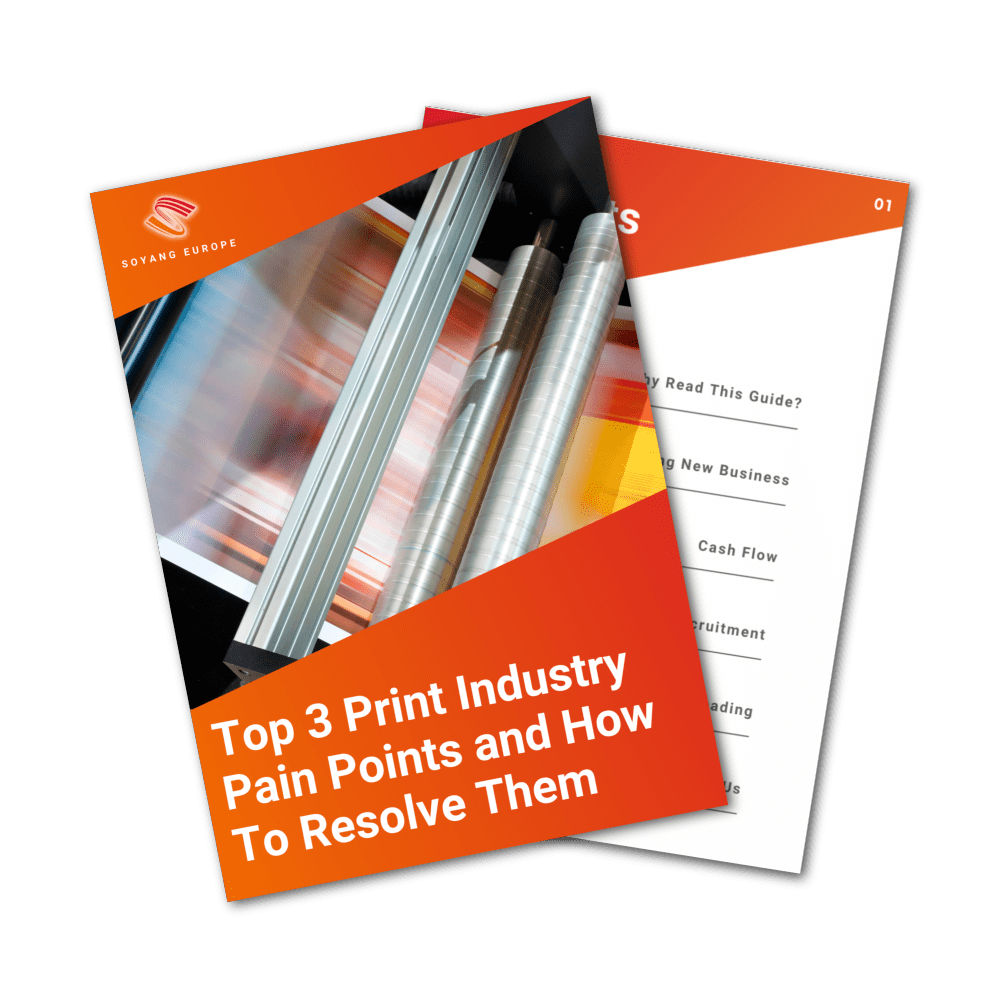With so many print shop packages to choose from, how do you choose the software that’s actually going to make a positive difference to your business? Here’s the Soyang guide.
Benefits of print shop software
Where to start? In a large organisation, online print shop software can help centralise the print function, lowering costs by streamlining processes, ordering, stockholding and more.
Even in a smaller print shop, online software can help reduce waste, boost productivity through automation, improve sustainability, compliance and more.
The right software can make a major difference to the performance of your print shop business. But how do you make the right choice?
How to choose the right software for your online print shop
1. Assess your needs
There are a lot of print shop management tools out there. All of them can do a job, but you need a package that can deliver on your specific needs. So before you start wading through the product specs of the various tools available, it’s worth taking some time to establish what features you really need, what the nice-to-haves would be, and what you can happily do without.
You might, for example, need a package that will let you:
- Send artwork approvals to customers and track responses
- Track production through the shop
- Manage inventory
Costs vs sales reports, quoting and automated invoicing might be nice-to-haves, as would be the ability to use the system through a mobile app.
With these parameters set, you’ll find it a lot easier to compare the online software that’s not only objectively ‘good’ but is also ideal for your business.
2. Assess the online print shop software market
Having established your needs, you’ll now need to see how the market stacks up. You’ll find many packages cover a basic core of capabilities, but it’s at the fringes where the differences count and the right choice could have a major impact on your print shop.
Online software that integrates particularly well with Microsoft Dynamics 365 Business Central? According to Software Dynamics, PrintVis will be your best bet. Need a killer management information system? InfoFlo Print might be just the job. And if estimating, pricing and invoicing are must haves in your software, Print Shop Manager is Software Connect’s choice.
3. Choose build or buy
It’s possible that there’s some print shop software online that will fit your way of working like a glove. More likely, however, is that you’ll find a best fit — a system that does most of what you need, but which requires you to make some changes to the way you work.
You may be ok with that. You might actually find being nudged to adapt the way you work makes you more efficient — lots of print shops do. But what if you feel the changes and compromises the software requires you to make are too much?
In this case, there’s another option: build your own system that does exactly what you need in the way that you need it. This is unquestionably the harder route. It may be the more expensive route. And you’ll need to box off issues like updates, patches and additional feature development to ensure it remains viable for the long term.
But if you find the right partner (and lots of print shops work with businesses that may have this sort of system design capability), it could be worth exploring.
4. Consider cost benefit
You may have identified that a new piece of software for your online print shop could benefit you, but do those benefits add up in a way that makes the purchase, development or subscription price worthwhile?
It’s easy to be won over by the cleverness of a particular feature, but its important to look at the overall package with a commercial eye. Which features will you actually use? For each of those, try to project the savings or cost benefit compared to the system/process you currently use.
5. Check the reviews
You’ll naturally want to check the reviews to ensure the system does what it promises in a user-friendly way, but we’d also suggest looking for red flags about what happens when you hit problems.
When you encounter an issue and need help, you’ll want to be working with a software provider able and willing to offer genuine support.
Talk to Soyang
Once your software’s up and running and the orders are flowing in, you’ll need the right print materials to complete your orders. Find them with us.